1. Nội dung
Với mẫu hóa đơn Đại lý hàng hải khởi tạo trước ngày 18/03/2022, cần sửa lại mẫu hóa đơn để khi lập hóa đơn thể hiện thông tin chiết khấu theo dòng.
2. Các bước thực hiện
1. Chọn mẫu hóa đơn Đại lý hàng hải cần sửa trên danh sách mẫu hóa đơn.
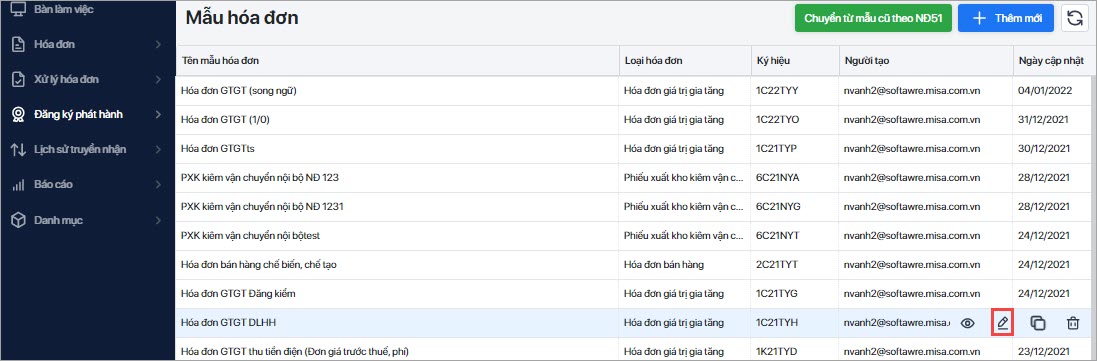
2. Cần sửa lại công thức tính thuế suất thuế GTGT và công thức tính tiền thuế GTGT như sau:
- Tại mục Tùy chỉnh chi tiết nội dung hóa đơn, click chuột vào khu vực hàng hóa, nhấn biểu tượng sửa tại mục Thuế suất (%).
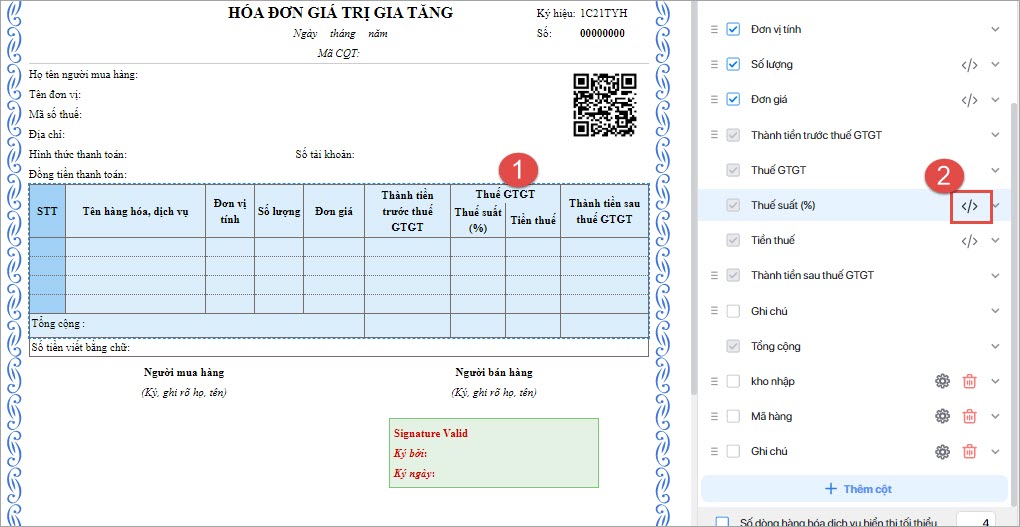
- Thay toàn bộ đoạn công thức đang hiển thị bằng đoạn công thức sau:
<xsl:choose xmlns:xsl=”http://www.w3.org/1999/XSL/Transform“>
<xsl:when test=”$modeTemplate = ‘1’”>
</xsl:when>
<xsl:when test=”inv:vatPercentage = -1 or (inv:vatPercentage = -3)”>
X
</xsl:when>
<xsl:when test=”normalize-space(inv:vatPercentage) = ” and normalize-space(inv:vatAmount) != ””>
XXX
</xsl:when>
<xsl:otherwise>
<xsl:choose>
<xsl:when test=”normalize-space(inv:lineNumber) = ” and InventoryItemType != ‘4’”>
</xsl:when>
<xsl:otherwise>
<xsl:choose>
<xsl:when test=”inv:promotion = 1″>
X
</xsl:when>
<xsl:otherwise>
<xsl:choose>
<xsl:when test=”inv:vatPercentage = -2″>
XXX
</xsl:when>
<xsl:when test=”normalize-space(inv:vatPercentage) != ””>
<xsl:value-of select=”inv:vatPercentage” />%
</xsl:when>
<xsl:otherwise>
</xsl:otherwise>
</xsl:choose>
</xsl:otherwise>
</xsl:choose>
</xsl:otherwise>
</xsl:choose>
</xsl:otherwise>
</xsl:choose>
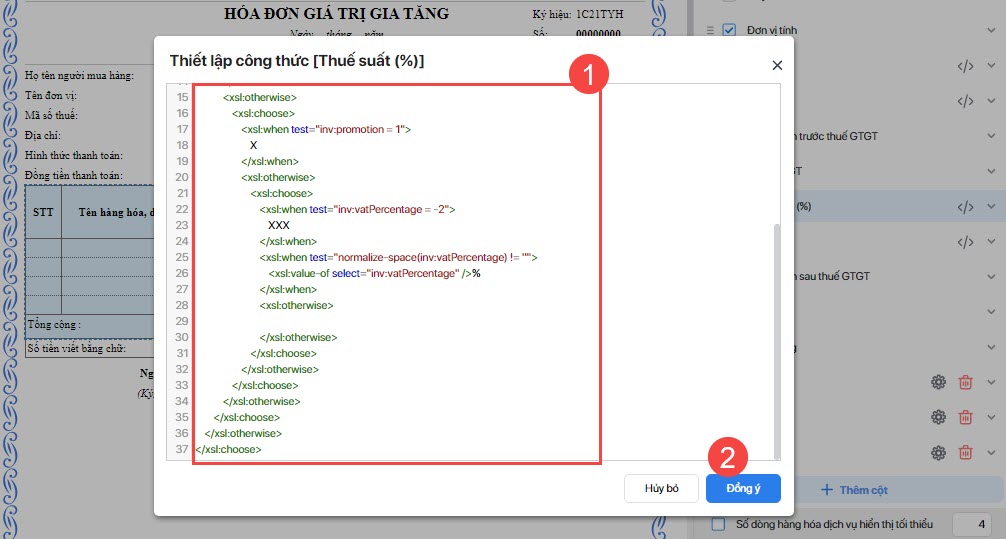
- Tiếp tục thay toàn bộ công thức tại mục Tiền thuế bằng đoạn công thức sau:
<xsl:choose xmlns:xsl=”http://www.w3.org/1999/XSL/Transform“>
<xsl:when test=”$modeTemplate = ‘1’”>
</xsl:when>
<xsl:when test=”inv:vatPercentage = -1″>
X
</xsl:when>
<xsl:when test=”inv:vatPercentage = -3 and inv:vatAmount = 0″>
X
</xsl:when>
<xsl:otherwise>
<xsl:choose>
<xsl:when test=”normalize-space(inv:lineNumber) = ” and InventoryItemType != ‘4’”>
</xsl:when>
<xsl:otherwise>
<xsl:choose>
<xsl:when test=”inv:promotion = 1″>
X
</xsl:when>
<xsl:otherwise>
<xsl:choose>
<xsl:when test=”normalize-space($mainCurrency) != ” and normalize-space($currencyID) != ” and $mainCurrency != $currencyID”>
<xsl:choose>
<xsl:when test=”normalize-space(inv:lineNumber)=” and InventoryItemType != ‘4’”>
<xsl:value-of select=”$lineNumber” />
</xsl:when>
<xsl:otherwise>
<xsl:value-of select=”format-number(VATAmountOC,$amountOCFormat,’decimalFormat’)” />
</xsl:otherwise>
</xsl:choose>
</xsl:when>
<xsl:when test=”$AmountDecimalDigits !=0 and $mainCurrency = $currencyID”>
<xsl:value-of select=”format-number(inv:vatAmount,$amountFormat,’decimalFormat’)” />
</xsl:when>
<xsl:otherwise>
<xsl:value-of select=”format-number(inv:vatAmount,’##.##0,##’,’number’)” />
</xsl:otherwise>
</xsl:choose>
</xsl:otherwise>
</xsl:choose>
</xsl:otherwise>
</xsl:choose>
</xsl:otherwise>
</xsl:choose>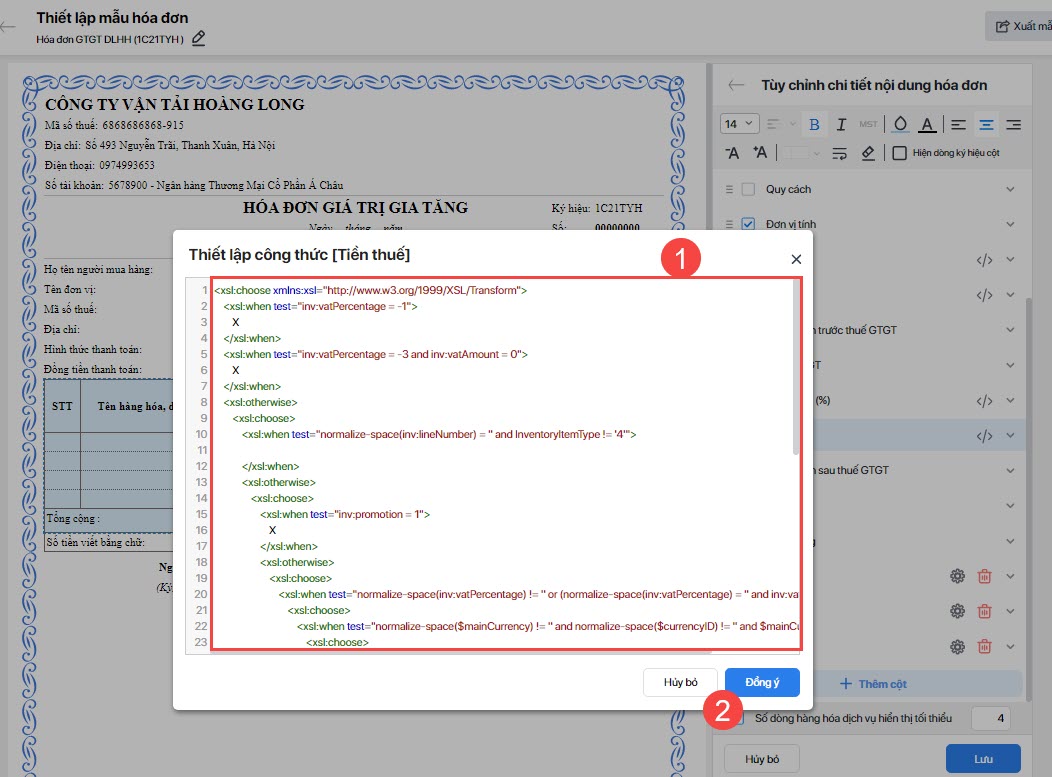
3. Sau khi sửa lại công thức Thuế suất (%) và Tiền thuế, nhấn Lưu để lưu lại mẫu hóa đơn, sau đó có thể phát hành hóa đơn thể hiện thông tin chiết khấu theo dòng. Xem chi tiết tại đây.









